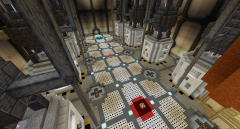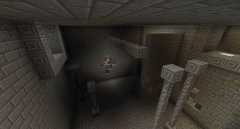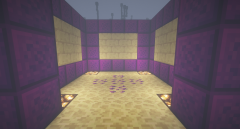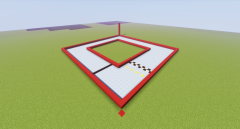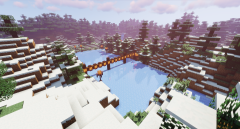Become a premium member to remove ads
-
Posts
3,075 -
Joined
-
Last visited
-
Days Won
186
Content Type
Profiles
Forums
Events
Downloads
Helpcenter
1.13 Update Progress
Chaotic United Feature Plan
Bug Tracker
Suggestions Tracker
Plugin Documentation
Wiki
Blogs
Store
Gallery
Stratagem
Everything posted by haloman30
-
Hey, everyone! After hearing me talk about it for months at this point - and after over a year since the BungeeCord migration was considered "complete", cross-server warps and teleportation is now in the server. Using the new Warps System The new warps system consolidates the old CUWarps and Essentials warps systems into one, unified system. You may previously recall that you had both the /pwarp and /warp commands. Now, everything is under /warp - no need for /pwarp anymore. Warp management has been redone and can be managed using /mywarps. This will allow you to purchase warps, warp aliases, and manage your existing ones. What are warp aliases, you might ask? Warp aliases are a new addition to allow for easier management of, well, aliases. For those times where you might want multiple warps pointing to the same spot, you can now purchase aliases for warps - and manage all of them as a single warp. At this time, aliases do not show in /warp list - though this may be changed at a later date. You might also notice some blue warps in the /warp list. These are "Official" warps. Any warps that go to server-specific locations (such as spawns, /warp help, and other such locations) are classified as official warps. Other than being displayed differently in the warp list, there's nothing different about these. Restricted Servers Something you may notice when trying to manage warps or teleport, you'll find in some cases that you are unable to. The new plugin has a configurable list of servers where the players within cannot be teleported to. This currently includes Minigames, Vanilla, and Factions. You also won't be able to manage warps here, either. You are able to teleport out of these servers, but not back in - after all, it'd be pretty rough if you were able to teleport to someone's faction or vanilla base, or to a minigame arena in progress, right? That's cool and all... but why the wait? Ah yes. The question I'm sure many of you are wondering - why exactly did this seemingly simple feature take over a year to make a reality? Well, there's a few different reasons - let's go through them all individually. Bungee-Bukkit Communication For starters, it's important to recognize that BungeeCord and Bukkit (in other words, any of the individual gamemodes - like survival, skyblock, creative, etc) have virtually no way to talk to each other. BungeeCord only knows what server a player is connected to, and can connect them to another server if needed. BungeeCord has no knowledge of what world a player is in, nor their coordinates or anything like that. Additionally, the only default method of communicating between the two involves using the player as a vehicle to carry that data. In other words, if no player is on to switch between those servers, data cannot be transmitted. So, the plugin we made requires that we build our own communication method - which thankfully, isn't as hard as it sounds. We used something called Redis - which both BungeeCord and Bukkit can listen to and monitor - and it allows for the two to communicate almost instantly. And as a result of this... Code Complexity and Motivation ... the code for what would normally be a simple Bukkit plugin became three separate Eclipse projects: CUBungee - The BungeeCord plugin that we've been using for a number of general-purpose features, and would house most of the warp and teleport functionality. CUBungeeBukkitBridge - A plugin which sits on each Bukkit server (each gamemode) and responds to messages from BungeeCord. CUBungeeCommon - A library shared by both CUBungee and CUBungeeBukkitBridge, containing a number of common classes used by both projects. Additionally, it took a very long time to find a system of communication that was maintainable. The root issue with most of the previous approaches was that the old setup required bouncing around to different parts of code. All of the business of /setwarp wasn't in a class or file named Setwarp, like you'd expect - but instead, everything after the first message sent from BungeeCord was done in a completely different part of code. For comparison - setting a warp in Bukkit involves the following steps: Get the current location of the player Construct a new warp with player's current location (and provided inputs for name and such) Register new warp That's it. Now - with BungeeCord - what does that look like? Find out what server the player is in Ask that server where the player's location is Wait for the reply Check the reply to see if the response was valid If valid, construct a new warp with the player's location (and once again, provided inputs for name and privacy) Register new warp And for fun - what about teleporting to a warp in BungeeCord? Get the warp the player wants to teleport to Find out what server the warp points to Ask that server if the world the warp has exists Wait for reply Check reply to see if world exists If so, instruct server to teleport the player to the warp's location upon login Connect the player to the warp's server Whew - that's quite the process. What about in Bukkit, though? Get the warp the player wants to teleport to Check if the world exists If so, teleport player to warp location As you can likely tell - the BungeeCord procedures for all of this are significantly more complex than if it was all done within a single Bukkit server. This complexity is unavoidable - however as described before, I was writing the code in a way that made this entire procedure a lot more painful than it had to be. Eventually, I came up with the idea of transforming the original message into the reply - allowing me to simply wait for the reply within the same part of code. As such, everything needed for the /setwarp command could all be done within the same file. This simple re-contextualization is all that was needed to make the codebase more maintanable. I also have to credit @GuitarXpress here as well - as he helped point out one critical issue which was causing me a major headache where I was observing what I could only describe as quantum mechanics in Minecraft. I had a point where the reply messages would ALWAYS time out waiting for a reply. Which was bad - because if I couldn't get a reply, then the entire idea was going to be scrapped. However, as soon as I started printing this one value to console, it ALWAYS replied in time. Remove the log event? Stops working. The act of trying to monitor a certain variable was changing the result - literal quantum mechanics. But no - turns out, I simply needed to add the volatile keyword to that variable - as the problem was that the part of code checking it was just not seeing the new value. That final breakthrough was the big thing that allowed everything to finally fall into place. Now - you might be wondering, when did this great breakthrough happen? Just under 2 weeks ago - July 5th to be exact. Yep - after solving the code complexity issues, cross-server teleportation and cross-server warps were able to be completed within a couple weeks. But... Can't you just use a plugin that someone else already made? This is another question I got a few times. Why is it that in a world where tons of plugins are readily available, that seemingly nobody has bothered to make a plugin for cross-server warps and teleports in a BungeeCord network? Well, for starters - the way we use warps are actually a bit different than most warps, since we allow players to directly purchase warps with ingame currency. Most warp plugins don't allow for this. We actually did find a cross-server warp plugin, but it didn't allow for private or unlisted warps, nor did it allow for user-purchasable warps. But the bigger reason why this kind of feature is seemingly so rare is that, in almost every scenario, servers with BungeeCord networks are much larger in scale and scope (and player count). They actually isolate their gamemodes on purpose. They don't want chat or teleports or warps to be interleaved together across everything - because if you have hundreds or thousands of players, this can actually be a huge detriment. However, we moved to BungeeCord purely out of technical reasons - having all of our features and gamemodes within a single Bukkit server resulted in poor performance, lots of lag, and made debugging an absolute nightmare. Rather than having 8 servers with a handful of plugins each, we had one server with over 120 plugins. Of course, I didn't want to start cutting gamemodes - as while we're small, every gamemode gets some attention. And rather than removing choices for people and potentially causing them to leave, we opted to migrate to BungeeCord. But all the while, I still wanted everything to feel connected - to maintain the illusion of everything still being within a single server. This is the complete antithesis of what most BungeeCord servers aim to achieve - and so there simply isn't demand for something like this. That's why I had to build it myself - because nobody else needed to. Wrapping Up But thankfully - it's finally in. There are still a couple minor fixes I need to do here and there, but overall - it's all ready to go. As per usual with any new feature, let me know if you run into any issues. This plugin is hot off the presses, so it's entirely likely that there's a bug that we didn't catch during testing. Other than that - be on the lookout for additional improvements coming sooner rather than later. The need to get this feature done has been a dark cloud hanging over my motivation to work on server plugins - so finally having it behind me I suspect will have positive effects on my drive to work on the more exciting stuff.
-
- migration
- bungeecord
- (and 5 more)
-
+ Added cross-server teleportation + Added cross-server warps * Updated CUBungee from 1.3.1 to 1.4.0 * Increased default claim blocks from 200 to 1600 in Survival and Semi-Vanilla * Increated claim blocks per hour from 100 to 1000 in Survival and Semi-Vanilla * Increased max claim blocks from 16000 to 16000000 in Survival and Semi-Vanilla * Increased 'ExceptWhenOwnerHasTotalClaimBlocks' from 10000 to 1147483647 * Increased 'ExceptWhenOwnerHasBonusClaimBlocks' from 5000 to 1147483647 * Increased GriefPrevention abridged log retention from 365 days to 1147483647 days * Reduced claim blocks purchase price from 2.50 to 0.10 * Reduced claim blocks sell price from 1.20 to 0.10 - Removed plugin: CUWarps - Disabled claiming in survival_dungeons world - Removed livemap page for Vanilla - Removed Killerteddy
-
+ Added server: Vanilla/Anarchy + Added CUDisenchant to Semi-Vanilla + Added map images ingame for Cryolab and Hardcore Temple (Temple Redux) parkour courses + Added the following items as potential SurvivalGames loot: Netherite Ingot, Netherite Sword, Crossbow, Creeper Spawn Egg, Spyglass, Trident * Moved goal points in Cryolab Grifblock map further back * Renamed Parkour course 'Temple Redux' to 'Hardcore Temple' (map ID is still temple_redux to avoid breaking existing progression) * Fixed a bug where anti-cheat would block Durite Elytra flight (and potentially fireworks with normal Elytra as well) * Fixed a broken half-door, missing snow layers, and a missing campfire on Corrupsula * Improved Island Grifblock arena: removed double tall grass, reduced tall grass, added lily pads in central water area to make traversal easier, and added some additional out-of-bounds terrain to improve aesthetics - Removed Flint and Steel from possible SurvivalGames loot - Removed Killerteddy1
-
From the album: Official Screenshot Sources
-
From the album: Official Screenshot Sources
-
From the album: Official Screenshot Sources
-
From the album: Official Screenshot Sources
-
From the album: Official Screenshot Sources
-
Changed Status to Fixed
-
Alright, so some additional updates on the 1.19 situation: As of now, we've made the decision to (assuming no new horrible info comes out before then) update to 1.19.1 once it releases and is stable. We won't be updating to 1.19, and instead will jump straight to 1.19.1 once we're able. Most of what remains in the reporting feature seems to be detailed enough ingame to have seemingly very little opportunity for misinterpretation - to the point where I'm much more comfortable potentially enabling that feature. Now, that being said, we will not be enabling it right out of the gate. We'll be keeping message signing off initially, and we plan to still watch and wait to see what kind of stuff gets banned and enforced before making a decision to enable message signing (and thus, reports) or not. If the report categories don't change any, and if the only people getting banned are actual scumbags (and not just people goofing around with each other for fun), then odds are we'll enable it at that point. Either way, that'll be for a future announcement - and after seeing where everything else goes. The update is still a ways off, and enabling any chat reporting is likely still a month or more away from when we're updated - so this won't be anything that'll have any immediate impact.
- 6 replies
-
- chat
- enforcement
- (and 5 more)
-
* Updated CUCraftingPlus to 1.2.5 * Fixed repeat left-clicking when crafting not giving multiple items in cases where a custom recipe results in more than 1 item - Removed Killerteddy
-
+ Added an additional checkpoint to parkour course: Temple * Improved Citizens NPC pathfinding in Minigames and Survival * Fixed an issue where creeper explosions and TNT could destroy item frames and blocks in Minigames * Fixed an exploit jump in parkour course: Temple - Removed Killerteddy
-
+ Added Builder to group legend on forums * Builder rank is now Bold on forums to be more in-line with the other staff ranks * Fixed widget edit button not being fixed to the side of the page - Removed Killerteddy
-
Profanity isn't bannable, that's already been set. There's been some developments in the time since the post - Mojang has (somewhat) clarified that their intent is more for severe offenses (actual harassment, real threats, etc). Of course - what they say and what they do are two separate things. However the good news is that it does look as though there will be an opt-out, as only "signed" messages can be reported. Basically if a message is signed it has a digital signature with it that confirms that "yes, this message 100% came from this user". Unsigned messages cannot be reported since there's no way to verify. And as of right now, PaperMC 1.19 builds allow for message signing to be disabled (and in fact it's setup like this by default), which effectively means all messages within that server are not reportable. As long as this doesn't magically change between now and release, it won't matter a great deal what they consider enforceable - as it won't have any effect in CU (and likely many other servers too if I had to guess). So I suppose the tl;dr is that as of now, it's looking like it won't be a very big deal at all ultimately - servers that don't want to use it likely won't have to, and the pg-13 servers that do can have fun with it I guess
- 6 replies
-
- chat
- enforcement
- (and 5 more)
-
Howdy, folks - we've got a fairly important announcement to make today. As of now, we are delaying all plans to update to 1.19 until further notice. We do hope to update at some point down the line, but there are some features that 1.19 (and moreso 1.19.1) appear to be implementing that we feel could end up doing serious damage to the Minecraft community as a whole. Chat Signing and Player Reporting As of 1.19.1 Pre-Release 1, chat messages on servers can be reported to Mojang for a number of reasons. Some of them are completely reasonable, others are borderline, and some yet are downright unacceptable. This situation is still developing and Mojang has recently started to make some adjustments - so there is some hope - but the system itself is still deeply concerning. You might be wondering - what happens if a player gets reported? Well, if Mojang decides the report is valid, the player reported will face a temporary or even permanent ban from multiplayer and Realms. Yes, you read that right - a player could be reported for a chat message and potentially be given a permanent ban from the entirety of Minecraft multiplayer. This is not a joke, and is not an exaggeration - this is a real feature that, as of writing, is planned for 1.19.1. The initial 1.19 update introduces part of this feature, which is chat message signing and a profanity filter toggle. We don't know where this feature is going, but with the nature of our server being largely geared towards a more adult audience, we feel that updating at this time could be a risk not just to our server, but to anyone who plays on it. Options - or Lack Thereof With this feature, we felt as though we effectively had two options: Stay on 1.18.2 for the foreseeable future, until when/if the reporting feature is removed, allowed to be opted out of by server administrators, or scaled back to where it wouldn't impact us Update to 1.19/1.19.1 and disallow all mature subject matter in server chat, including forbidding all sexual-related topics from discussion outright and the complete banning of swear words on the server As you might guess, that second option is not very desirable. We've allowed most server chat outside of racial slurs and actual outright harassment since 2014 - and we really don't want to change that. Not only that, but we suspect you guys wouldn't enjoy that very much, either. So, as of now - we've made the decision to remain on 1.18.2 for a period of time to see where this situation goes. We want to see where this feature develops, if any opt-outs are made available, and if they start to overreach their enforcement after some time. Our hope is that this won't be a permanent thing, and that Mojang will continue their trend of listening to their community and come up with a viable solution for adult servers - but we can't know for sure just yet. That, and this feature feels as though it's likely come down from Microsoft as opposed to Mojang themselves. We will continue developing features and fixing bugs for the server as planned - and we'll be sure to post an additional update as soon as we know what the long-term plan is going to be. But for now, that's all we've got. Stay tuned for future updates, on both this situation, as well as for those previously-mentioned new features and fixes!
- 6 replies
-
- chat
- enforcement
- (and 5 more)
-
Hey, everyone! Over the past while, we've been hard at work starting a major website improvement project. The first part of that starts today - with a forums theme refresh and a redesigned About section. Theme Update Our new forums theme was designed to be a refresh of the previous 2021 theme. The overall design was good - but there were some areas where it needed some facelifts. Some of the changes you should notice include: Better display on lower-resolution displays Leveraging newer browser features like backdrop-filter to give some elements a glassy/acrylic appearance Redesigned navigation and user menus Improvements to Theme, Privacy Policy, and Contact Us links in footer Removing the all-encompassing page background to reduce the overly boxed-in look of the 2021 theme If you don't notice any changes, make sure you check the Theme menu and select Chaotic United - 2022 or Chaotic United - 2022 (Dark) at the top of the menu. About Section Redesign and Content Migration The other, more significant change is the redesigned About section. What used to be a collection of disconnected pages is now a unified, easy-to-use website section that allows you to view virtually any info about Chaotic United - past or present. You'll see a menu on the left side of the page that allows you to switch between the different pages. In addition to rewriting things like the Story and updating the Timeline, other pages which were previously very incomplete have been given some much-needed love. The credits page is now significantly more thorough, as we wanted to try and credit as much as humanly possible. Along with this, the staff list has been moved to its own page - where you can get an idea of what each member of our team does. We even rewrote the About text finally - after having been left unaltered for a number of years. The only page you might notice missing is the Veterans page - as this was left behind in favor of the Credits page. In retrospect, we feel that having a separate page for a handful of specific people, while honorable, is too prone to leaving out key players who we might be simply unaware of. As such, the Credits page is the only place you'll find their names going forward. This redesigned About section is the start of an ongoing process to unify the main website and forums content. This originally started with the Helpcenter a number of years back, and as time has gone on, future content has been developed within the forums - rather than the main website. This is another major step towards moving away from having a separated main website and forums. Eventually, only the homepage will be left - and when it's replaced, the entirety of the Chaotic United website will be under one system. Having this strange separation is jarring from an end-user standpoint - and makes backend management more difficult. Website Archives However, we also are real keen on legacy and historical preservation. That of course extends to the website. When the main website is finally retired, it won't be gone - rather, it'll be moved to a new home in the Chaotic United Archives - a new home for a collection of as much of CU's historic websites as possible. We'll be unearthing the oldest backups, dusting off the most forgotten bits of the website's history - and giving them their own spot to shine once again. You'll be able to view not only the current main website as it is right now, but you'll be able to view every iteration of the main website we've had since 2014. In fact, we might even try to have it go even further back. But I suppose we'll have to wait and see about that, won't we? We can't provide any ETA on this at the moment - likely the current main website will be the first, and as time goes on, other bits and pieces will be brought back. Wrapping Up And with that, I think we'll be wrapping up there. We've got a lot of exciting stuff planned - both for the site and the MC server. As per usual, if you find any hiccups with the site - let us know! We can't fix a problem if we don't know it's out there. Keep your eyes peeled for our next item on the list: Cross-server teleportation and warps for the MC server!
-
* Updated CUPackage to 1.2.20 * Fixed a bug where /suicide or /kill on a player with god mode enabled would cause the death animation to break (and sometimes lock players to the death screen until a relog) * Fixed godmode not restoring the full amount of health in some cases where max health was over 20 * /godmode is now an alias for godmode again * Improved death points from /deathpoint to save through restarts * Improved coordinate display in /deathpoint - will now only show 2 decimal places as opposed to the full amount (which could be up to 14 places * Granted access to /deathpoint for all ranks in Survival * Fixed godmode not being disabled automatically during the Teddy boss fight - Removed Killerteddy
-
* Updated CUCraftingPlus to 1.2.4 * Fortune can now be used on Durite Ore - Disabled Deathmatch in all SurvivalGames arenas - Removed Killerteddy
-
-
- game
- gayloman30
-
(and 1 more)
Tagged with:
-
* Updated CUCraftingPlus to 1.2.3 * Updated CUBungee to 1.3.1 * Fixed an issue where non-custom items could not be smelted in furnaces in Survival - Removed Killerteddy
-
hes a spambot brotherman - had to remove the link from his post and flagged the account :^)
-
Accepted! Thank you for applying, you've been accepted! Enjoy your time here at Chaotic United! For a list of the perks you get for registering, check out this page. If you have any questions please do not hesitate to ask! Also, please make sure you've read the rules found here and you can vote for us here. Notes:
-
+ Added 1.16/1.17 Survival world to Download Center + Added downloads categories: Main MC Server, Beta 1.7.3 Server, Nuclear District, KaizerCraft, Survival, Semi-Vanilla, SkyBlock, Factions * Fixed screenshots not displaying properly when uploading files to download center - Removed Killerteddy
-
Version 1.0.0
9 downloads
This is the Survival world that CU used from 1.16 until the 1.18 reset. This world is designed to be used with 1.17.1. You cannot take this map, or any structures within it, and run it in your own server or someone else's. This is only for those who wants to continue their projects on it instead of having to start over in single player mode. Breaking this rule will result in your download privileges being permanently suspended and could result in your account being banned.Free -
* Updated CUCraftingPlus to 1.2.2 * Fixed an issue where custom blocks could not be broken when placed within a GriefPrevention claim - Removed Killerteddy